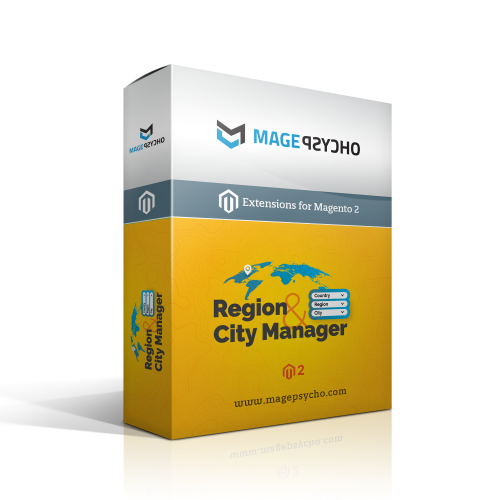jQuery Lightboxes (Fancybox, Pirobox, Lightbox Clone, prettyPhoto etc)
Compatibility
Community: 1.5.*, 1.6.*, 1.7.*, 1.8.*, 1.9.*Enterprise: 1.5.*, 1.6.*, 1.7.*, 1.8.*, 1.9.*
Introduction:
jQuery lightboxes is the collection/implementation of jQuery Lightbox for Magento Media Gallery. Moreover, consider it as a one-stop search for jQuery Lightbox for Magento.
Currently, it includes the FancyBox, PiroBox, PiroBox Extended, prettyPhoto and Lightbox Clone one. Still, more to come in newer versions.
Features:
- Upgrade proof Module.
- Checked for Magento Versions 1.3.x - 1.9.x
- Includes FancyBox, PiroBox, PiroBox Extended, prettyBox & Lightbox Clone.
- Flexible Customization for FancyBox, PiroBox, PiroBox Extended, prettyBox & LightBox Clone.
- Option to remove default Zoom Bar.
- Option to give the custom size for the main image.
- Option to give the custom size for the thumbnail image(ref: gallery images)
- Option to include/exclude the main image with/from More Views lightbox gallery view.
- Option to change the label for 'More Views'.
- Option to give a custom size for the lightbox Popup Images.
- Option to include jQuery file (1.7.1) from google CDN
- Option to include jQuery file (1.7.1) with noConflict().
- Option to switch over different types of a lightbox.
- Option to include the lighbox files globally so that it can be used for custom modules, CMS pages, static blocks etc.
(Refer: How to use jQuery Lightboxes Extension for Cms pages / static blocks?)
Installation / Configuration
1> Download the Zip file & extract the files to the root folder of Magento
2> After installation go to: Admin >> System >> Configuration >> MagePsycho Extensions >> jQuery LightBoxes >> Manage your setting here.
Example:
--------------------------------------------------------
General Settings
--------------------------------------------------------
Enabled=Yes
Lightbox Type=Fancybox
Main Image Size=Default: 265x265
Thumbnail Size=Default: 57x57
Popup Image Size=Default: full size
Disable Zoom Bar=Yes
Include Main Image In 'More Views' Lightbox Gallery=Yes
More Views Label=More Views
--------------------------------------------------------
JS File Settings
--------------------------------------------------------
Include jQuery file=Yes
Include jQuery file in=Head
Include lightbox files in=Head
Include Lightbox files globally=No
Lightbox initialization code for global usage=paste the initialization code here (only enabled if above option=Yes)
Include lightbox initialization code in=Media
--------------------------------------------------------
FancyBox
--------------------------------------------------------
Fancybox settings go here...
--------------------------------------------------------
Pirobox
--------------------------------------------------------
Pirobox settings go here...
--------------------------------------------------------
Pirobox Extended
--------------------------------------------------------
Pirobox Extended settings go here...
--------------------------------------------------------
prettyPhoto
--------------------------------------------------------
prettyPhoto settings go here...
--------------------------------------------------------
Lightbox Clone
--------------------------------------------------------
Lightbox Clone settings go here...
Notes:
- Disable the Cache(System > Cache Management) , Compilation(System > Tools > Compilation)
- If you get 'Access Denied' error in System > Configuration, then try to logout & re-login.
- If you have custom theme then try to copy the following files
toapp/design/frontend/default/default/layout/lightboxes.xml app/design/frontend/default/default/template/lightboxes/*app/design/frontend/[your-interface]/[your-theme]/layout/lightboxes.xml app/design/frontend/[your-interface]/[your-theme]/template/lightboxes/*
Live Demo:
Quote / Support:
v1.2.0
- added Tested for Magento Version 1.6.2.0
- added Upgraded jQuery Version (local + Google CDN) to 1.7.1
- added Added Option to include Main Image to lightbox gallery of More Views
- added Added Option to change the label for 'More Views'
- added Upgraded FancyBox to version 1.3.4
- added Changed the default settings of FancyBox so that it looks even more sexier
- added Added new Lightbox Type: PiroBox Extended (advanced form of Pirobox)
- added Added new Lightbox Type: prettyPhoto
- added Code Refinement
v1.1.0
- added Code Refinement
- fixed Fixed popup image size so that it could take the full size when no size is mentioned.
- added Separated the jquery inclusion, lightbox inclusion & lightbox initialization so that they can be called from multiple places. - Added option for including jquery file in head or media.
- added Added option for including lightbox file in head or media.
- added Added option for including lightbox initialization code in head or media.
- added Separated the lightbox group for main image and more views.
- added Added option for including lightbox initialization code for global use so that you can just call the lightbox from any pages: custom module, cms pages, static blocks etc.
- added Checked compatibility for Magento versions: 1.6.0.0 & 1.6.1.0
v1.0.3
- fixed Fixed title issue in Fancybox
- fixed Fixed offset issue in image size
- fixed Fixed IE issue due to extra ',' in initialization code
- fixed Fixed missing buttons in Lightbox clone
- fixed Fixed the 404 error in 1.5.x
- added Magento-Connect compatible with 1.5.x
v1.0.2
- added Replaced the deprecated function split() with explode()
- fixed Fixed the extension info page taking over the default configuration.
- fixed Fixed the dependency on MagentoPycho_All module
Generic
How can I pay for MagePsycho extensions?
If I buy an extension, how would I get it?
After you make a purchase, the order will appear in the "My Orders" section of your personal account page.
As soon as the order status becomes completed the purchased extensions can be downloaded from "My Downloads" section.
How can I get the license key(s) for the purchased extension?
In case if you have't received any license key(s), please Contact Us with the order #.
Are your extensions open source or encrypted?
Do you provide Magento customization service?
Can I get a refund if an extension doesn’t suit me?
After 30 days from the date of purchase, the refund is not applied. You also cannot ask for a refund for the installation service or custom service.
If you are looking for a specific solution for your store, please Contact Us.Can I request a free trial?
But if you buy an extension and it doesn’t suit you in any way, you can request a refund with no risks on your side.
Moreover, most of our extensions have demos, where you can see how our modules work.
What is the license policy? On how many websites can I use MagePsycho extensions?
In the case of additional licenses, we do provide a good discount.